Minnesota Home and Dwelling Property to Open 10-1-2025
FAQ
Q: When can we start to quote new business?
A: Quoting can begin in Producer Engage Saturday 9/27/2025
Q: How old will you allow the roof age to be?
A: Up to 20 years old in good condition
Q: What are your coverage requirements?
A: A minimum 1% wind/hail deductible; ACV at year 1, but buyback option available if roof < 10 years old
Q: Can a monoline home be submitted?
A: No, a supporting auto is required
Q: What are your eligibility guidelines?
Please see the guidelines here on our Risk Eligibility page in The Advisor.
To find information regarding any line of business refer to the Table of Contents button at the top this page.
How to Navigate The Advisor Website
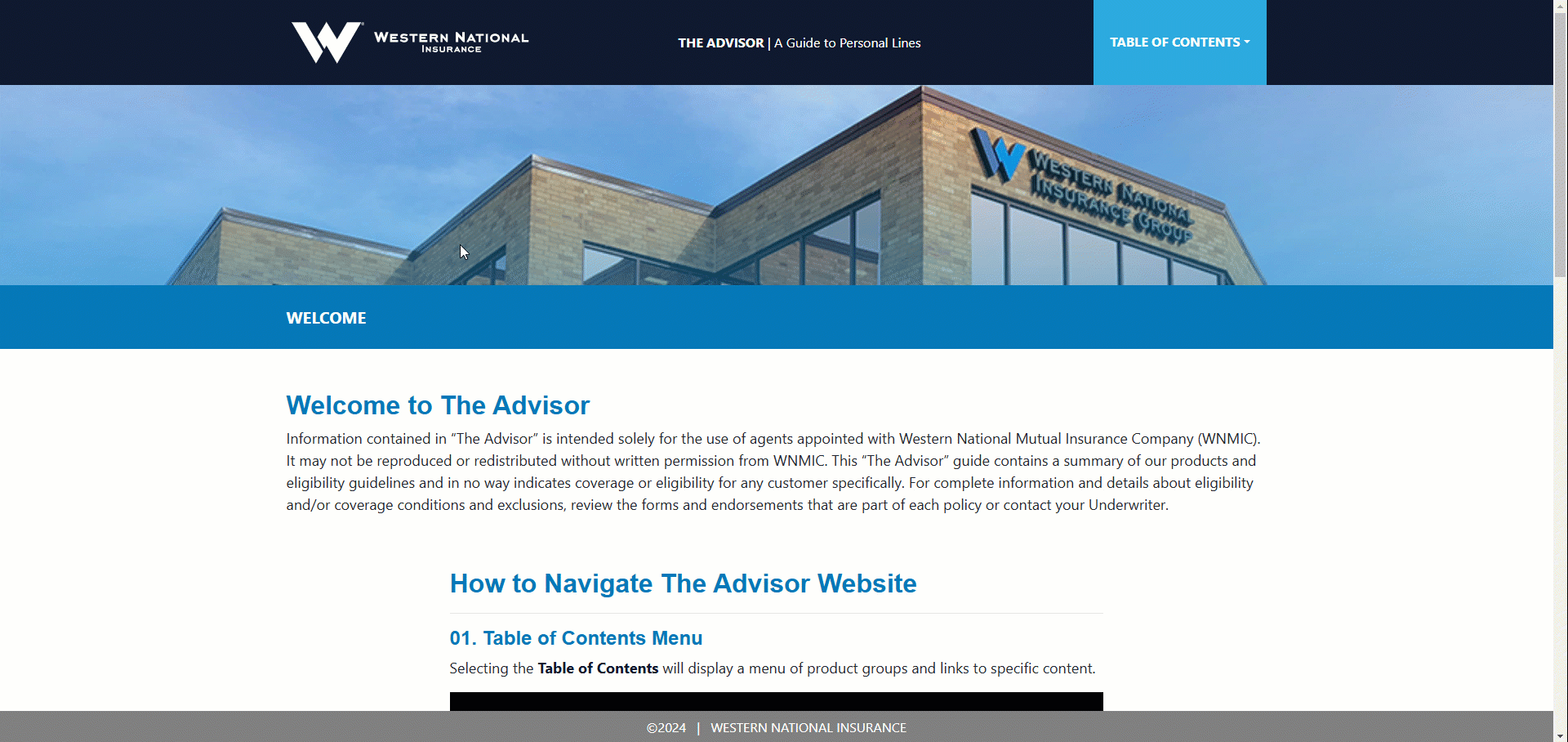
01. Table of Contents Menu
Selecting the Table of Contents will display a menu of Personal Lines products. Hover over the product to view links to specific sections of the selected product.
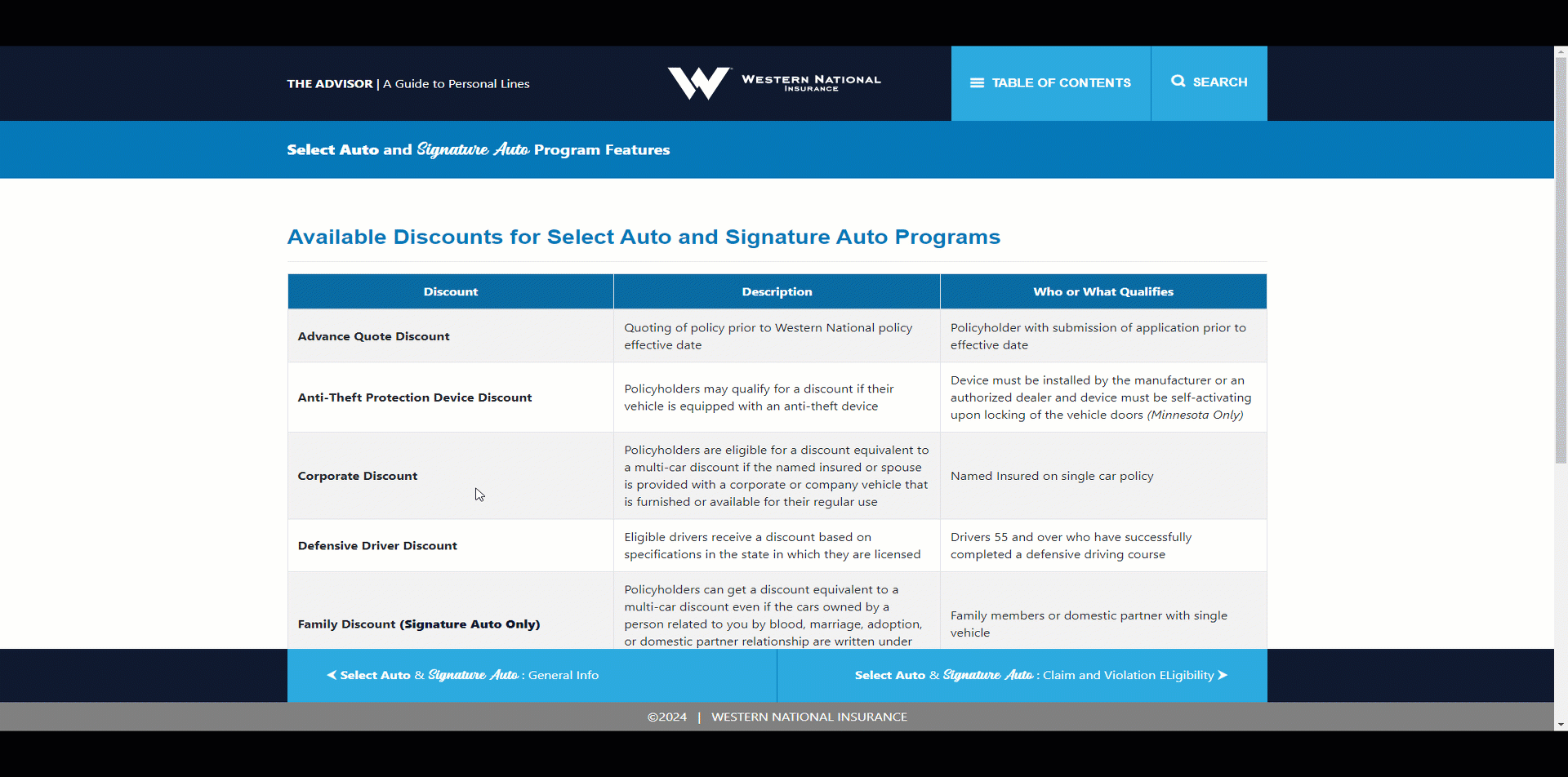
02. Footer Navigation
The footer navigation bar contain buttons that navigate to the next or previous page of The Advisor.
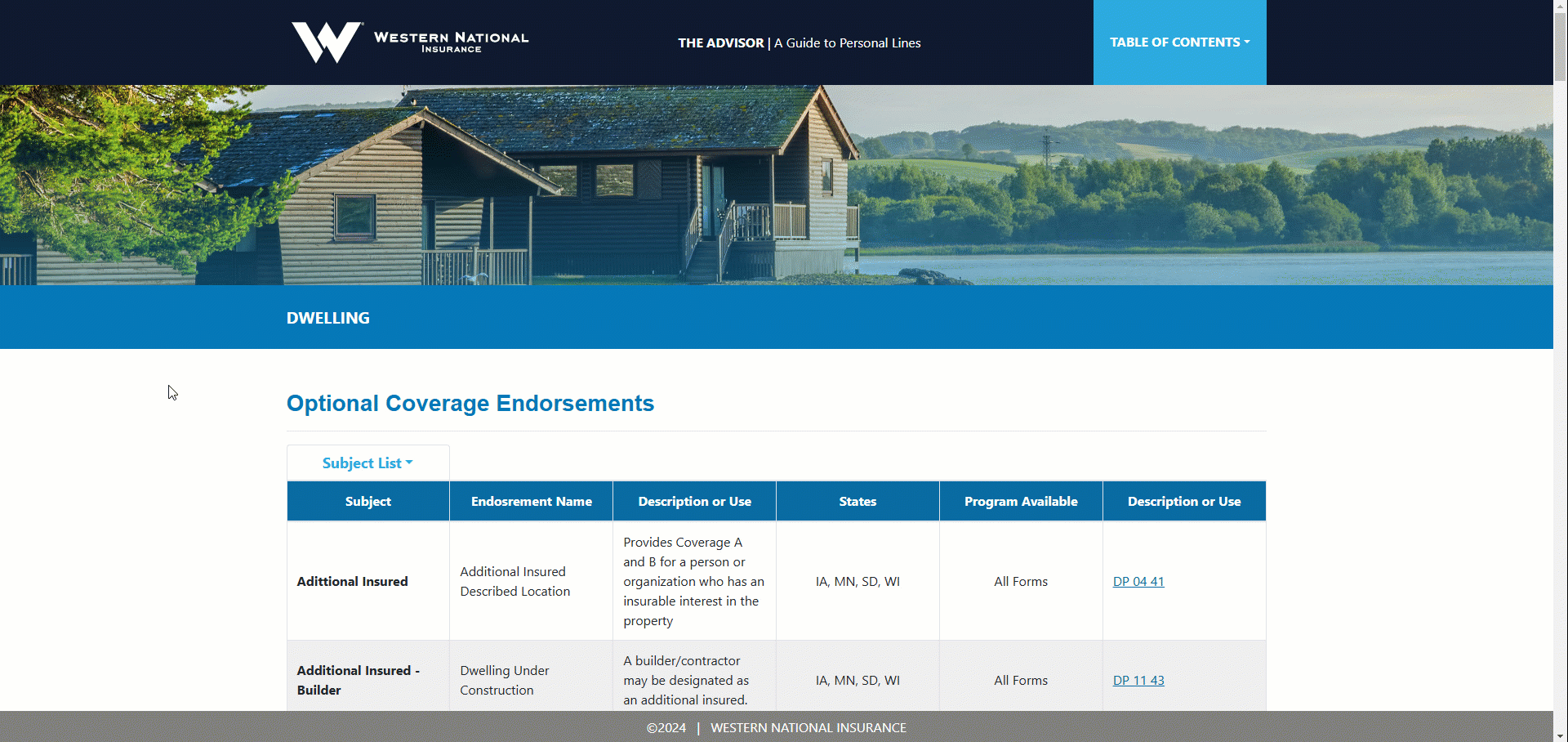
03. Table Navigation
Some pages contain tables of content with a Subject List dropdown menu that is located up the Subject column. When a subject name in the Subject List menu is selected, the page will scroll to the subjects location on the page.
To return back to the of the page from the subject's location, click the "Back to Top" button located near the lower right corner of the page.
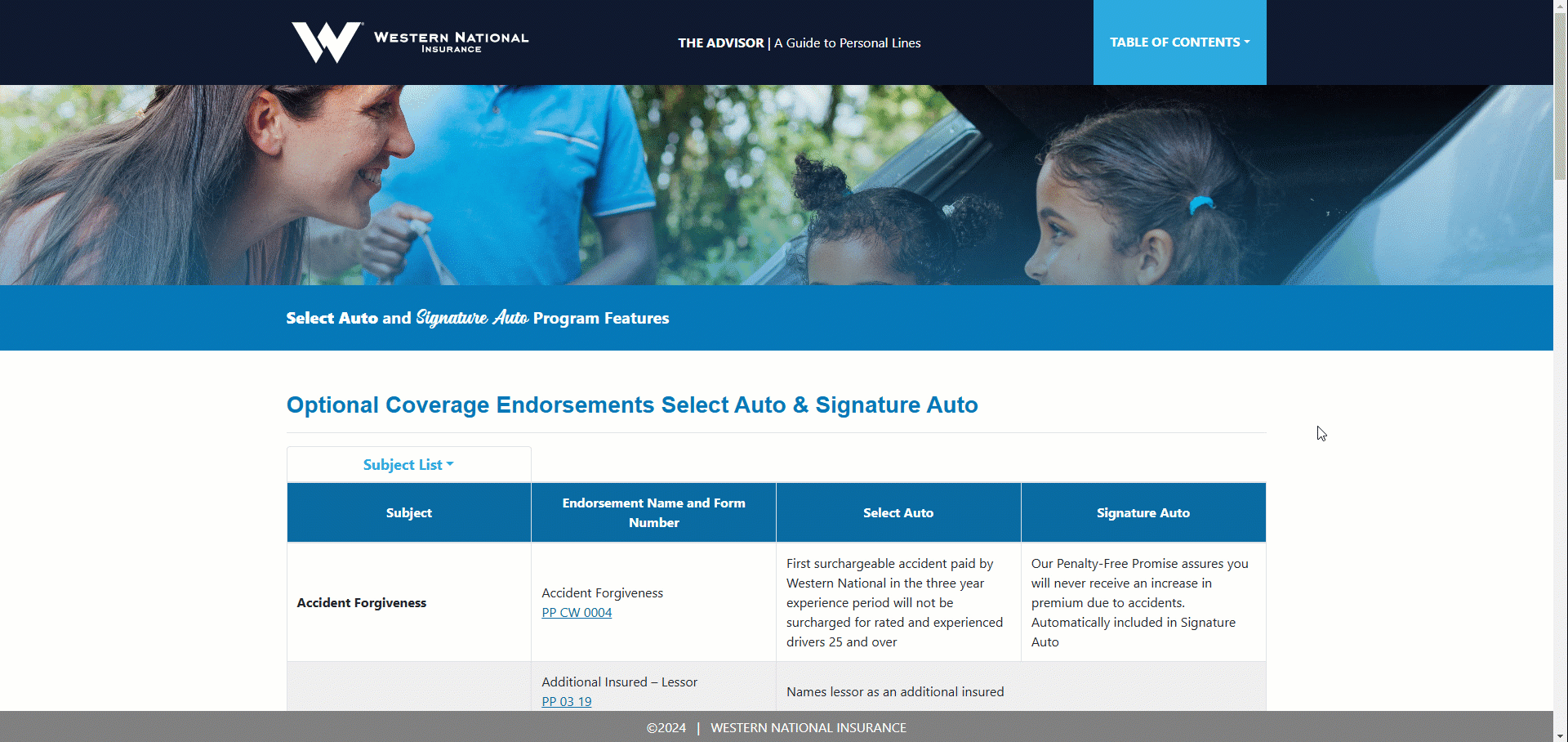
04. Downloading a Coverage Form
To download a coverage form, please log into AgentsXpress; otherwise, the form will not open upon clicking the link.
On any of the products "Optional Coverage Endorsement" pages, there is a table containing links to specific coverage forms. Upon clicking the link, a disclaimer prompt will appear. After selecting 'OK', the selected form will open in a new tab on the web browser.
