Vehicle - Driver Assignment
AgentsXpress will assign drivers to vehicles in most cases. Under some circumstances an agent must specify which vehicle a driver operates.
| Household Type | Vehicle Count* | Agency Instructions |
|---|---|---|
| Adult Drivers Only | Fewer vehicles than drivers | Don’t assign any drivers. |
| Equal number of vehicles and drivers | Assign each driver to the vehicle they operate most often. | |
| Greater number of vehicles than drivers |
|
|
| Adult and Youthful Operators** | Fewer vehicles than drivers |
|
| Equal number of vehicles and drivers | Assign each driver to the vehicle they operate most often. | |
| Greater number of vehicles than drivers |
|
|
|
* Company vehicles should be included in the vehicle count. ** Operators are rated as youthful drivers through age 24. *** Excess vehicles must be pleasure use. |
||
AgentsXpress Driver Assignment Instructions
On the vehicle page in the “Assigned Operator” dropdown menu, select the operator according to the above rules.
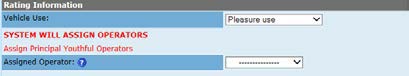
If you assign a driver, you will receive the following message on the Summary page: “Info-Assigned Operator-Contact Underwriter to validate driver assignment”. This is a reminder for you to confirm that drivers are assigned according to the rules above. If you would like someone to verify the driver assignment is correct, call the Customer Relationship Center at (800) 352-2772 to review for accuracy.
